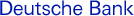Technical Information for S/MIME
If you receive a Deutsche Bank e-mail and its digital signature cannot be verified, please check the following points:
- Your e-mail program must know the DigiCert Assured ID Root G2 root certificate and trust it as e-mail certificate issuer. You have to download the root certificate from the page DigiCert Trusted Root Authority Certificates and to "trust" them in your e-mail client.
If you cannot send encrypted e-mails to a Deutsche Bank employee, you probably do not have his digital certificate.
- Ask your partner at Deutsche Bank to send a signed e-mail to you. This e-mail will contain your partners certificate. Many
e-mail programs extract and store the certificate automatically; with some you have to install it manually. An alternative is to download the Deutsche Bank employee certificate via the European Bridge-CA. - Check whether the signed e-mail received from Deutsche Bank could be verified. Otherwise proceed as described in the previous section.
If your partner from Deutsche Bank informs you about a negative signature validation, the reason could be that your certificate has not yet been checked against Deutsche Bank policies or has already been rejected.
- In that case it is required to establish a certificate trust agreement between your company and Deutsche Bank. Please provide the appropriate contact information to your partner within Deutsche Bank.
If you have further questions please contact your local IT support. The certification authority issuing your certificate may also provide you with further information.
Common problems with S/MIME can be solved through exchange of trusted certificates.