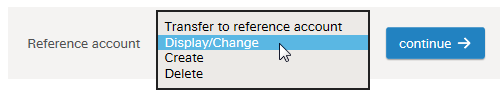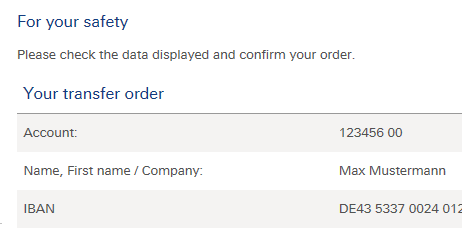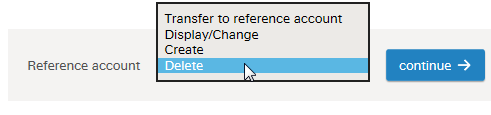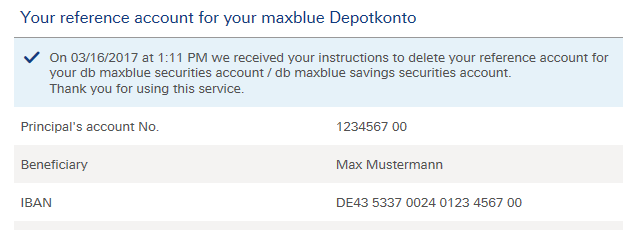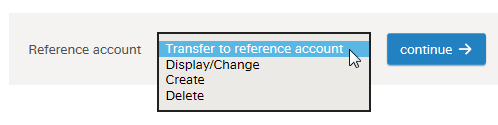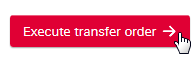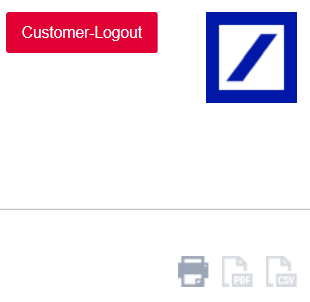Please select “create” from the selection menu and click on the “continue”-button to set up a reference account.

Please enter the recipient’s account details and confirm the terms of use. Then click the „next“-button.
.png.transform/db_eccs_common_imageDesktop/image.png)
Before your order is going to be executed, you have the opportunity to review your entries on the following overview.

If you notice a mistake within the entered details, simply click on the "change order"-button and correct your entry.
To declare your order as binding, please enter the requested TAN. Then click on the "execute order"-button.
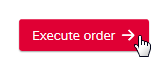
If your order was executed faultless, the next page summarizes all entered details in a table.

Your order was executed successfully.