How do I view or change a scheduled transfer?
You will be directed to a transfer form containing the data of the selected order. If necessary, the data can be changed using the form. Depending on the order type, the domestic bank transfer form or the international credit transfer form (SEPA) will appear.
Use the “back”-button at the bottom of the form to go back to the overview of all future date transfers.
If you would like to change the scheduled transfer, make all corrections needed. Click on the “continue”-button at the end of the form to send the order.
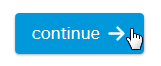
Before your order is going to be executed, you have the opportunity to review your entries on the following overview.
If you notice a mistake within the entered details, simply click on the "change order"-button and correct your entry.
To declare your order as binding, please enter the requested TAN. Then click on the "execute future transfer"-button.
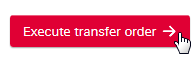
If your order was executed without an error, the next page summarizes all order details.

Your order was executed successfully.